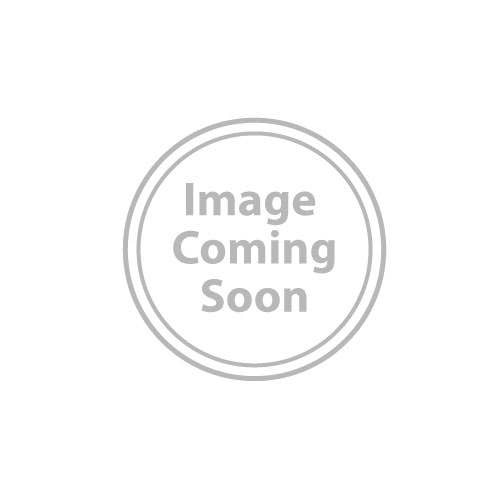This site uses cookies to provide an optimized shopping experience. By using this site, you agree the use of cookies within our privacy policy.
Tektronix Video WFM2300
Multiformat Portable Waveform Monitor for SD/HD/3G-SDI, Dual Link, Embedded AES/EBU Audio
Tektronix Video WFM2300
Multiformat Portable Waveform Monitor for SD/HD/3G-SDI, Dual Link, Embedded AES/EBU Audio
The Tektronix Video WFM2300 Portable Video Waveform Monitor provides an ideal solution for video installation and maintenance applications with an integrated high-brightness, low-power consumption LED backlit display in a convenient portable form factor. The versatile Tektronix WFM-2300 can operate with an internal battery and DC input through an AC-DC converter unit.
- Portable Instrument that is Ideal for Field Production Setup and Troubleshooting
- Portable Instrument that is Ideal for Field Production Setup and Troubleshooting
- Coax SDI Eye pattern measurement including eye amplitude, rise/fall time and overshoot measurements as well as Tektronix jitter waveform display
- Operates with Internal, Rechargeable, and Replaceable Battery Unit; External Recharger Kit and a Battery Unit for Replacement is available as an option
- Optical SDI Input and Output compliant to SMPTE297 (Option SFP)
- Coaxial Cable simulation / margin test loop for secure system installation
- One SDI Input and one MULTI Input with Multiformat, Multistandard Support:
- The MULTI input can be configured as SDI, AES or LTC input
- Dual Link SDI format support is a standard feature
- Upgradeable to include 3G-SDI (Level A and Level B) format support (Option 3G)
- 3G/HD/SD Color Bar and Pathological Signal Generator with Genlockand Moving Picture / Circle for Troubleshooting Signal Paths and Equipment (Note: Option 3G is required for 3G-SDI signal generation) through Coax cable and Optical interface (Option SFP)
- Comprehensive Audio Monitoring tool:
- Up to 16 channel Embedded AES/EBU Audio
- Multichannel Surround Sound 1 Display and Flexible Lissajous Display
- Audio Loudness meter (Option LOUD)
- Dolby metadata decode and peak level metering (Option DBE)
- AES Audio Test Tone Generator for Embedded and AES Output
- Ability to Display Waveform of External Reference Signal and LTCSignal for Quick Diagnosis of the Potential Issues in Sync and Time Distribution System
- Tektronix-patented Diamond and Arrowhead Displays for Color Gamut Compliance Monitoring
- Comprehensive Data Monitoring helps to Quickly Resolve Difficult Content Quality and Reliability Issues (Option DATA):
- Simultaneous CEA708/608 Closed Caption monitoring; Teletext and OP47 subtitle monitoring
- Detect and decode ANC data including AFD, WSS, Video Index,TSID, V-Chip, Broadcast Flag/CGMS-A, VITC, LTC, and ANC TC
- ARIB STD-B35/B37/B39, TR-B22, and TR-B23 support
- ANC Data Inspector and SDI Data Analysis display helps troubleshoot ANC data and SDI data problems
- Variety of Monitoring Displays:
- Tektronix-patented Timing and Lightning displays makes facility and interchannel timing easy
- Waveform display of external reference (Black Burst or Tri-Level Sync)
- Extensive alarms, status reporting, and error logging for 10,000 events simplifies error correction tasks
- Voltage and Timing Cursor for precise measurement
- User-definable Safe Area Graticules and AFD Graticule facilitate editing and format conversion tasks
- Unmatched Display Versatility:
- Flexible Quad Tile display tailored to various application needs to increase productivity
- Full Screen mode that maximizes display size for precise adjustments
- Thumbnail Picture for content verification
- Unmatched Usability:
- 32 presets for quick recall of instrument settings
- USB port enables easy transfer of presets, screenshots, and error log
- Internal speaker and headphone port for easy monitoring of audio channels
- Intuitive menu structure and context-sensitive help
- High-brightness display with crisp, high-resolution LED backlight, ideal for indoor and outdoor usage
- SNMP capability facilitates centralized monitoring and control
- Super lightweight and low power consumption design for portable, battery-powered applications
The Tektronix WFM2300 Portable Video Waveform Monitor provides an ideal solution for video installation and maintenance applications with an integrated high-brightness, low-power consumption LED backlit display in a convenient portable form factor. The versatile Tektronix WFM-2300 can operate with an internal battery and DC input through an AC-DC converter unit.
WFM2300 waveform monitor
Standard configuration provides multiformat support for HD-SDI (SMPTE 292), SD-SDI (ITU-R BT.601), and Dual Link (SMPTE 372) signal formats. The Tektronix WFM-2300 provides automatic format detection, and with Option 3G supports Level A and Level B SMPTE 425/424 formats. The SMPTE297 optical input/output of the Tektronix WFM2300 through a SFP transceiver module is optionally available.
The Eye and Jitter measurements available in the Tektronix WFM2300 can do the SDI physical measurement up to 3 Gbps with Option 3G. The cable simulator/stress capability helps the engineer to ensure that the signal quality on a cable has enough margin to the point to start increasing the error rate.
Audio monitoring support for up to 16 channels of Embedded AES/EBU Audio provides a variety of audio level bar monitoring, multichannel surround sound display, and flexible Lissajous display. With Option DBE, the Dolby E metadata analysis and bar meter of the peak level data in metadata are provided. Also, an internal speaker or headphone port can be used for easy compliance verification of digital audio without the need for an additional piece of equipment.
The Tektronix WFM 2300 provides the reliability of the Tektronix waveform monitors family in a portable, basic monitoring product. The Tektronix WFM2300 offers uncompromised monitoring quality with sharp CRT-like traces, patented Gamut displays, picture thumbnail, display freeze, and an error log for 10,000 events for efficient content compliance verification.
Ease of Use
The intuitive user interface provides backlit buttons and online help. 32 user-configurable presets allow users to recall commonly used configurations tailored to your personal work practices. These presets can be transferred to and from other units (same model) using the USB port. An Ethernet port allows for easy download of screenshots and the Error Log.
See and Solve with Tektronix displays
The "See and Solve" displays in Tektronix video monitors simplify video monitoring tasks such as calibration, error detection, and content correction allowing the user to detect errors at a glance and troubleshoot them efficiently.
Tektronix displays offer the sharpest CRT-like trace quality for clear waveform monitoring with the look and feel of an analog display. The familiar video waveform display can show SD/HD/3G-SDI signals in RGB, YPbPr, YRGB, or pseudo composite. Signal components can be displayed in either Parade or Overlay mode. Cursors within the waveform display allow precise measurement of Voltage and Time to be made. The vector display offers user-selectable graticules, color targets (75% or 100%), and color axis.
With several sweep rates and easy control of vertical gain and horizontal magnification, you can efficiently monitor and measure video waveform parameters.
Specialized displays provide summarized, yet comprehensive reports of alarms, session, and status of content. Powerful displays such as Video Status show a condensed view of error statistics, signal format, presence of ancillary data, and more. These Tektronix-exclusive displays simplify monitoring tasks by providing important content information at a glance.
Errors in the displays can automatically be logged in the Error Log and provided as a report.
Advanced physical layer measurements - in a portable platform Click for larger image Advanced physical layer measurements - in a portable platformThe Tektronix WFM/2300 portable platform offers the physical-layer signal measurements suitable for Installation and Maintenance applications. When equipped with Option 3G, the Tektronix WFM2300 can perform 3G-SDI eye pattern display, jitter measurements, and cable length measurements.
The Tektronix WFM 2300 provides unique capabilities such as reporting jitter levels above 1 UI and providing various jitter filters from 10 Hz to 100 kHz for SD/HD/3G-SDI signals. An easy-to-interpret gauge provides direct readout for jitter measurements. Users can configure timing jitter, alignment jitter or other jitter filter to effectively isolate the sources of jitter.
The SDI Status display summarizes key signal parameters such as signal strength, cable loss, and estimated cable length measurements. With FlexVu, users can display the jitter value and cable parameter measurements to help quickly diagnose and resolve problems related to SDI timing jitter or cable attenuation.
The infinite persistence mode of the waveform monitor can also be used to more easily view the eye opening of the physical-layer signal. In addition, the Tektronix WFM2300 can also perform automated eye amplitude, automated rise/fall time, automated overshoot measurement, and provide jitter waveform display to view jitter related to line and field rates. All of these capabilities help engineers in the field to detect and diagnose signal quality problems quickly and efficiently.
Wide variety of interface support Click for larger image Wide variety of interface supportIn modern broadcast facilities, there are a wide variety of video and audio signal formats that require multiple tools to monitor the signal. The Tektronix WFM-2300 is able to support SD/HD/3G-SDI, AES/EBU digital audio, composite black burst or tri-level sync reference signals and optical SDI (Option SFP), which decreases the need for taking multiple tools to diagnose an issue.
The SDI A input supports SD/HD/3G-SDI (Option 3G) video signals and provides monitoring of eye and jitter measurements. For a Dual Link SDI signal, both the SDI A and MULTI IN inputs are used.
The MULTI IN input also supports SDI, AES/EBU and LTC signals so that the user can easily determine the type of signal present on a cable.
The AES OUT and SDI OUT connectors are test signal outputs that can be configured as loop through output. The individual outputs for Audio and Video in conjunction with the SDI A and MULTI IN inputs allow the user to evaluate the variety of Audio/Video equipment that may require the audio/video signal with separate path.
The REF IN connector is used for receiving the analog composite or tri-level sync signal to measure the timing or check the sync status between sync signal and SDI signals. It is also used as a Genlock signal source for the generator function. In addition, the analog reference signal connected to this connector can be displayed as a waveform to quickly check the quality of the sync signal.
The optical SDI interface (Option SFP) is supported with a transceiver SFP module. The transceiver module provides both an input and output that can be used simultaneously. The output can be configured as loop output or as a test signal output. The SFP status display shows the module model name, mode, temperature and other status of the SFP module.
The STRESS LOOP connectors are a bi-directional passive signal path that can be used with a SDI test signal generated by the Tektronix WFM2300 to test a signal path, or to add an additional cable length and interfering signal to a signal path to provide simple margin testing.
Quickly diagnose and isolate an installation issue
Within a broadcast facility, to maintain the SDI system it is important to ensure the health of the signal so that the clock and data are decoded correctly. CRC detection within the SDI signal can be used to count the CRC errors if present in the system. The measurement, however, may take minutes or hours to ensure that the signal is error free.
The cable stress/margin loop adds an additional 20 meters of cable and an interfering signal to the signal path. The use of the stress/margin loop along with CRC detection simplifies how to determine the cable margin of a system so that the user can quickly ensure they do not reach the "digital cliff" where the transmission error rate significantly increases.
Alarms, quality statistics, and logging – thorough and fast content verification
The Tektronix WFM2300 offers a variety of displays designed to show status at a glance, in addition to the status bar continually displayed at the bottom of the screen.
WFM2300 Quad Click for larger image A comprehensive overview of the video content status is presented in the Video Session display. Offering a time-based compilation of information, this screen is ideal for presenting evidence of compliance after content screening. Information on input format and session time is presented, along with statistics on Error Detection and Handling (EDH) / Cyclic Redundancy Check (CRC) and gamut errors.
The Alarm Status display provides continuous information on the state of each condition currently being monitored by the Tektronix WFM2300.
To support unattended monitoring and QC applications, as well as provide documentation for service-level agreements, these instruments maintain an error log of 10,000 events, which facilitates the detection and correction of problems. Log entries are recorded with date, time of day, and time code (VITC, LTC, ANC). The error log can be downloaded to a USB flash drive or through a network connection to .TXT or .HTM formats for easy record keeping and processing on spreadsheets or database software.
Picture display – quick visual confirmation and precision content adjustment Click for larger image Picture display – quick visual confirmation and precision content adjustmentFor a qualitative view of the content, a full-color Picture display is offered, which can be displayed as a full-screen presentation. This display is compatible with all input formats and features automatic adjustment for aspect ratio and number of active lines.
You can select bright-up conditions that show the location of RGB or composite gamut errors on the Picture display. The Line Select mode shows the location of the line currently selected within the Picture display.
Users can choose from several Safe Action and Safe Title graticules on the Picture display which help editors and operators easily identify incorrectly positioned video content such as graphics, titles, or logos.
Graticule choices include the Safe Action and Safe Title graticules defined in SMPTE RP218, ITU, and ARIB standards, plus two sets of completely flexible, user-definable graticules. These graticules facilitate editing tasks and reduce the need for format conversions.
Patented Tektronix gamut displays – efficiently detect and allow correction of gamut problems Click for larger image Patented Tektronix gamut displays – efficiently detect and allow correction of gamut problemsThe Tektronix-patented Diamond, Split Diamond, and Arrowhead displays simplify the process of verifying gamut compliance and are ideal for colorists, editors, and operators to visualize whether the content is RGB or Composite Gamut compliant with a single glance. Plus, they are designed to help isolate the Out-of-Gamut component just as easily.
For SDI component content that is destined for broadcast in composite systems, the unique Tektronix Arrowhead display can be used to monitor Composite Gamut compliance without the need for a separate encoder. Within this display, a separate upper and lower luma-only gamut limit can be applied.
Each of these displays offers user-selectable gamut thresholds so that operators can set monitoring limits appropriate to their specific operation and include a preset for EBU-R103. You can also select bright-up conditions to see the location of gamut errors on the Picture display. In addition, gamut monitoring is fully integrated with the powerful alarm logging and reporting capabilities of the Tektronix WFM2300.
Quad Tile display – flexible monitoring configuration customized to suit your application
Tektronix offers multiple display options to suit a variety of applications that can be customized to the user's needs. The Quad Tile display provides flexibility to increase your productivity. The user can configure four different displays within the one instrument. A maximum of two traces can be displayed, along with picture, status, and audio bars to create flexible monitoring configurations that can be saved as presets for quick and easy recall. For instance, a waveform parade, vector, picture, and audio bar display can be configured to monitor the audio and video signal simultaneously within the Quad Tile display.
Unlike instruments with predetermined view combinations, the Tektronix WFM2300's Quad Tile lets you create a Quad Tile display tailored to your specific needs and work practices. Each tile can be configured to enable easy signal analysis such as multiple alarm and status screens, different Safe Area Graticules and cursors on each tile, and more.
Digital audio and video monitoring in one instrument
The Tektronix WFM2300 provides high-quality digital filtering and oversampling to ensure precise, reliable, and repeatable audio measurements. The Tektronix WFM2300 provides 16-channel embedded digital audio monitoring with Audio Bars, Lissajous Displays, Surround Display, and a headphone port for easy compliance verification of digital audio without the need for an additional piece of equipment. Flexible mapping of the embedded audio inputs to the audio bar displays allows for a variety of audio mixes to be supported from multiple stereo signals to surround and stereo support.
WFN2300 Audio Click for larger image The Surround Sound display provides intuitive graphical representation of channel interaction in a surround sound system. The Bars display provides indication for faults, audio levels, and provides indication of the presence of a Dolby format. The flexible Lissajous display allows the selection of any two audio channels.
Specialized audio displays provide deeper inspection of the signal and make the Tektronix WFM/2300 Waveform Monitor a comprehensive compact waveform and audio monitor. The audio session displays summarize levels, faults, and number of active bits for each channel. These instruments also feature Audio Control Packet Data and Channel Status displays.
Facility timing made easy Click for larger image Facility timing made easySynchronization is one of the most fundamental and critical procedures in a video facility. Every device in a system must be synchronized in order to successfully create, transmit, and recover video pictures and audio information. The intuitive Timing display clearly shows the timing offsets between HD and SD signals relative to the reference.
This Tektronix-patented Timing display makes facility timing easy through a simple graphical representation which shows the relative timing of the input signal and the reference signal (or a saved offset reference) on an X-Y axis. Simply adjust the timing of the equipment until the circle is within the center of the display for precise, direct measurements of vertical offset in number of lines and horizontal offset in μs.
The Lightning display of the Tektronix WFM2300 shows luma and chroma amplitudes and helps users verify component timing using a color-bar signal. The Tektronix-patented Bowtie display complements the timing measurement capability of the Lightning display. Using a special Bowtie test signal in component format, this display helps make precise, accurate measurements of interchannel amplitude and timing.
Troubleshooting signal paths Click for larger image Troubleshooting signal pathsA simple test signal can be generated from the SDI output that produces 100% or 75% color bars along with pathological test signals with the ability to Genlock the test signal output to the External Reference Input. Audio test tones can be generated at the AES output or embedded in the SDI test signal output.
The user can change the test signal patterns, video format, whether the test signal is moving or static, audio test tone, and audio level. The moving circle allows the user to easily identify whether the test signal is active "live" or still and helps determine problems within the signal path that are caused by equipment freezing on the last frame. This can be useful for troubleshooting a signal path or piece of equipment without the need to carry an additional generator.
Superior data analysis capabilities for operators and engineers
The ANC Data Inspector provides an industry-leading solution to help broadcasters easily and accurately ensure that all required VANC data is present and correctly configured through an intuitive ANC data display.
ANC Data Inspector Click for larger image In contrast to other solutions, the ANC Data Inspector enables operators to quickly and easily ensure that the VANC data is present and free of errors. When errors are detected, engineers are quickly guided to a more detailed view of the data packet content for further analysis.Closed Caption (CEA708/608) and individual Teletext subtitles can be simultaneously decoded and displayed within the Picture display. Teletext subtitle pages can be decoded in either WST or OP47 format.
The Auxiliary Data Status display provides summary information on Active Format Description (AFD) per SMPTE 2016, Video Index Aspect Ratio, Wide Screen Signaling (WSS), V-Chip, TSID, CGMS-A, Broadcast Flag, CEA708/608 Closed Caption, Teletext, and Timecode information.
WFM2300 Datalist Click for larger image Today there is a wide array of metadata that provides information to a variety of equipment through the processing chain. Monitoring of this metadata is critical to ensure that the processing equipment correctly handles the signal. For instance, correct format of the AFD ensures that the aspect ratio on the display is correctly formatted and the automated AFD graticule is available for the Picture display of the WFM2300 along with the binary data and text description for easy monitoring.
The Datalist display provides detailed information on the actual data values in HD/SD-SDI and 3G-SDI (with Option 3G) input signals. Users can easily use this display to locate protocol errors in the input signals.
Green – Active video data
Blue – Data in horizontal or vertical blanking intervals
White – EAV, SAV, and other reserved words
Yellow – Data outside nominally allowed values
Red – Data with illegal values
The left side of display shows uninterpolated digital values plotted against sample numbers as a digital waveform. You can configure this unique display in either Video mode or Data mode.
n Video mode, the display shows the Y, Cb, Cr values aligned temporally, but offset vertically. Like the waveform display, you can configure the display to show 1, 2, or all 3 components.
| Country of Origin | China |
|---|---|
| Brand | Tektronix Video |
| Condition | NEW |
| Vendor Alias | WFM2300 |
- 1 - Installation and Safety Instructions (071-3205-xx)
- 1 - WFM200BA Li-Ion Rechargeable Battery Pack
- 1 - AC Power Adapter (119-7910-xx)
- 1 - Power Plug